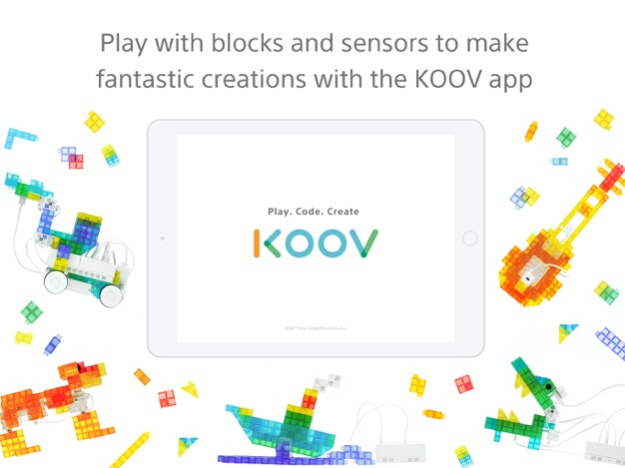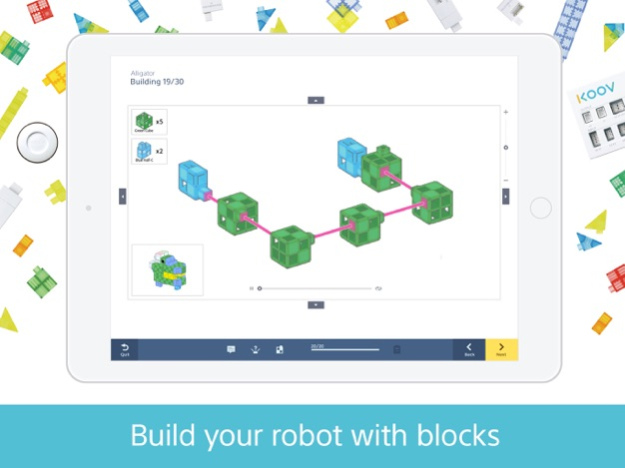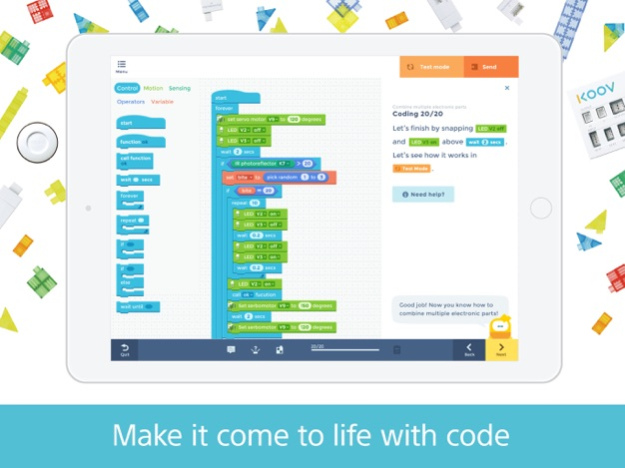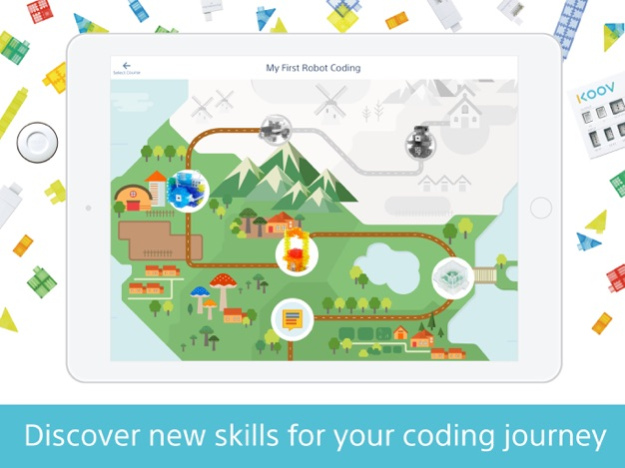KOOV® 1.4.20
Continue to app
Free Version
Publisher Description
This is an app available on iPad for using KOOV™, a coding and robotics kit provided by Sony Global Education, Inc.
To use this app, please purchase a KOOV™ kit, create an account at www.koov.io, then download this app to an iPad Air / Pro / mini 4 or later versions.
Learn all about coding while having fun with the KOOV™ app, and discover and enjoy the world of coding.
[Steps of Learning]
- Robot Recipes: Build robots and get them moving straight away using pre-written code from the KOOV team.
- Learning Course: Learn about the world of coding and robotics and get "badges" to prove your coding skills.
- Free Production: Create your own unique robots from scratch and share your creations with the world.
- Collection: This is where you find your record of all activities, the badges you earned, and the robots that you made.
[Features]
- The 3D building guide: The 3D building guide helps you understand how blocks are connected and how robots are structured by looking at the instruction images from different angles, or by zooming in and out.
- Visual programming: KOOV uses visual programming so that even beginners can swiftly understand how to code by snapping the "coding blocks". You can easily make your own robot move in your own way by testing the code out with a robot.
Oct 25, 2023
Version 1.4.20
Improvement UX
About KOOV®
KOOV® is a free app for iOS published in the Kids list of apps, part of Education.
The company that develops KOOV® is Sony Global Education, Inc.. The latest version released by its developer is 1.4.20.
To install KOOV® on your iOS device, just click the green Continue To App button above to start the installation process. The app is listed on our website since 2023-10-25 and was downloaded 1 times. We have already checked if the download link is safe, however for your own protection we recommend that you scan the downloaded app with your antivirus. Your antivirus may detect the KOOV® as malware if the download link is broken.
How to install KOOV® on your iOS device:
- Click on the Continue To App button on our website. This will redirect you to the App Store.
- Once the KOOV® is shown in the iTunes listing of your iOS device, you can start its download and installation. Tap on the GET button to the right of the app to start downloading it.
- If you are not logged-in the iOS appstore app, you'll be prompted for your your Apple ID and/or password.
- After KOOV® is downloaded, you'll see an INSTALL button to the right. Tap on it to start the actual installation of the iOS app.
- Once installation is finished you can tap on the OPEN button to start it. Its icon will also be added to your device home screen.